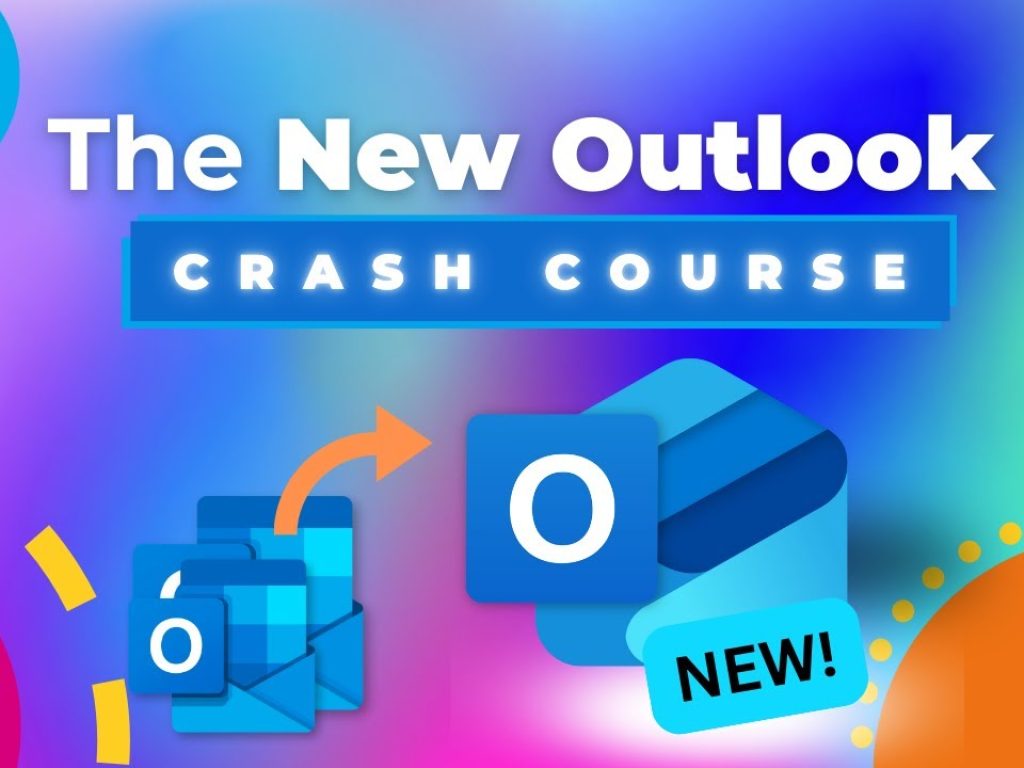6 New Outlook Features That Save Hours in 2025
If you’ve opened Outlook recently and thought, “Wait, this looks different,” you’re not wrong. Welcome to today’s tech tip. Microsoft has officially rolled out the new Outlook, packed with updates designed to streamline your workflow and boost productivity. Let’s break it down so you can make the most out of the updates.
Smart Search
Tired of digging through emails? The new search bar lets you use natural language. For instance, try typing “emails from John last week” or “meetings next Tuesday.” You’ll see suggestions and filters pop up as you type, saving you a lot of time when searching for that one critical email. Imagine you’re in the healthcare sector, quickly finding patient inquiries becomes a breeze, allowing more time for patient care.
Beyond just saving time, Smart Search is a game-changer for professionals who handle large volumes of communication daily. Consider the legal industry, where precise information retrieval can make or break a case. Lawyers can now more efficiently locate correspondence pertinent to specific cases, reducing time spent on administrative tasks and increasing time available for substantive legal work. This feature also benefits project managers in tech companies, who frequently juggle multiple projects with overlapping email threads. The ability to quickly find relevant emails by simply typing a few keywords into the search bar streamlines their workflow considerably.
Pinned Emails
Have important emails you’ll need to revisit? Keep them at the top. Just click the pin icon on your Outlook taskbar to stick the messages to the top of your inbox. This is particularly handy for finance directors in SMEs, ensuring that urgent financial updates are always within reach.
Pinned Emails also offer a robust solution for customer service teams. In high-paced environments where quick response times are crucial, having critical customer emails pinned ensures that they are never missed. It allows team members to prioritize responses, improving customer satisfaction and service efficiency. Moreover, for marketing departments, this feature helps in keeping track of essential communication with vendors and clients, ensuring that all campaign details are readily available and no deadlines are missed.
Undo Send
Sent an email too fast or caught an error right after hitting send? Hit undo before it’s too late. Just go to settings and search for “undo send.” You can even choose to buffer time up to 10 seconds. In the fast-paced world of manufacturing, this feature can save you from sending incorrect order details.
The Undo Send feature is indispensable for journalists and writers, who often work under tight deadlines. Sending an article draft or a news piece with an error could lead to embarrassing corrections later. This feature acts as a safety net, allowing them to quickly retract an email, correct any mistakes, and resend it. Similarly, in the corporate world, where emails often serve as formal communication, having the ability to undo a send prevents potential misunderstandings and maintains professionalism.
My Day Panel
Have more information available at once by viewing your calendar and tasks in a sidebar while emailing. Open this sidebar by selecting the calendar and check mark icon next to the notification icon at the top right of your Outlook window. No need to toggle between tabs to multitask. For education professionals, this means managing classes and emails seamlessly.
The My Day Panel is also a boon for entrepreneurs and small business owners who wear multiple hats. It allows them to manage appointments, deadlines, and communications without losing track of their tasks. This feature is particularly useful for real estate agents, who need to coordinate property viewings, client meetings, and paperwork. By having everything in one view, they can ensure they are always prepared for their next appointment, enhancing their efficiency and client service.
Sweep Tool
Inbox getting out of hand? Use sweep to clean up emails from the same sender with just one click. Just look for the broom icon in your Outlook taskbar and set your rules on a per-email basis. Not-for-profits can use this to manage donor communication efficiently, ensuring nothing gets lost in a crowded inbox.
For busy executives and administrators, the Sweep Tool is a lifesaver in managing the deluge of daily emails. By setting specific rules, they can automatically sort their inbox, making it easier to focus on high-priority communications. This tool is also valuable for HR departments, which often receive numerous applications and inquiries. Using Sweep, HR teams can efficiently categorize and manage emails, ensuring that they respond promptly to candidates and other stakeholders.
Easy App Integrations
Need to schedule a Zoom or drop a Trello task into your email? New Outlook makes it easy. Just head to your left sidebar and select the apps icon at the very bottom. From there, connect the tools that you require with more integrations than ever. Professional services can leverage this for seamless client meetings and project management without leaving Outlook.
The Easy App Integrations feature represents a significant leap towards a more cohesive digital workspace. For tech startups, this means development teams can integrate tools like GitHub and Slack directly into Outlook, facilitating smoother collaboration and project tracking. Additionally, sales teams can integrate CRM software, such as Salesforce, allowing them to update client interactions and sales pipelines without switching platforms. This seamless integration helps maintain a consistent workflow, reduces the risk of data entry errors, and enhances overall productivity.
Why It Matters
These new features are not just about making Outlook look shiny. They’re about productivity, collaboration, and efficiency. By integrating smarter search and app integrations, businesses can streamline communication and task management. Pinned emails and My Day Panel ensure important tasks and communications are always at your fingertips. The Sweep Tool and Undo Send provide control and flexibility, minimizing errors and clutter.
In today’s fast-paced digital environment, the ability to manage information efficiently can significantly affect a business’s success. These Outlook updates cater to diverse professional needs, from healthcare to finance, from education to tech industries. By providing tools that enhance communication, prioritize tasks, and integrate seamlessly with other applications, Microsoft is helping organizations maintain a competitive edge.
Moreover, these features promote a more organized and less stressful work experience. They empower users to take control of their email management, leading to a more productive and satisfying workday. Whether it’s avoiding email mishaps with Undo Send or keeping a clean inbox with the Sweep Tool, these updates are designed with user experience and efficiency in mind.
Want to get more from Microsoft 365? Call Bondgate IT on 01325 369 950 or visit Contact Us.